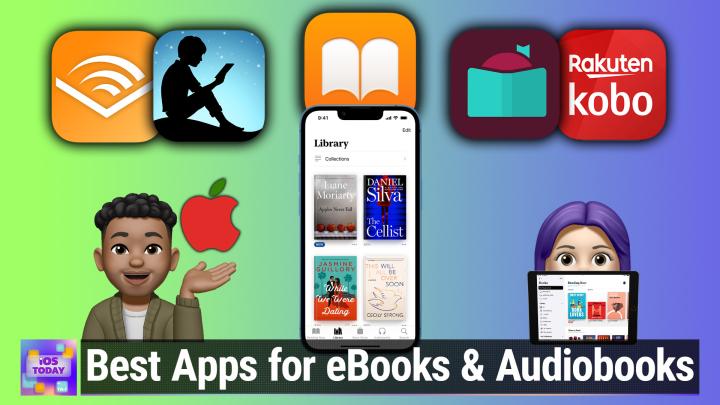iOS Today 666, Transcript
Please be advised this transcript is AI-generated and may not be word for word. Time codes refer to the approximate times in the ad-supported version of the show.
Mikah Sargent (00:00:00):
Coming up on iOS today, Rosemary and I were so happy with the responses we got for the first Back to School episode that we've decided to continue forward this time, talking about books and learning stay tuned podcasts you love
(00:00:26):
This is iOS today with Rosemary Orchard and Micah Sargent. Episode 666, recorded Tuesday, August 15th, 2023, Back to School Books and Learning. This episode of iOS Today is brought to you by ZipRecruiter. If you're hiring, you know it's hard to attract top talent team up with the hiring partner who understands how tough it is and knows what you need. Ziprecruiter, go to this exclusive web address to try ZipRecruiter for free, ziprecruiter.com/ios and buy cash. Fly cash fly delivers rich media content up to 10 times faster than traditional delivery methods, and 30% faster than other Major CDMs. Meet customer expectations 100% of the time and learn how you can get your first month free@cashfly.com. Welcome back to iOS Today, the show where we talk all things iOS, iPad, oss watch, OST v oss, HomePod, oss. The list of OSS gets longer all the time, but this is the show where we try to help you make the most of those wonderful Apple devices you have by talking about the best ways to use the software running on those devices. We also talk about apps that we think you should get gadgets we think would be great for you and everything in between. This is iOS today, and I am one of your hosts, Micah Sargent.
Rosemary Orchard (00:01:52):
And I am Rosemary Orchard. And oh, Micah. I love a good book. You could say I'm a bookworm, so, you know, maybe time to get Back Down to Earth
Mikah Sargent (00:02:01):
<Laugh>. Yes, it is. There, there are so many methods by which one can sort of consume knowledge, but honestly, I, I still to this day feel like one of the best ways to learn something new is through the use of a book, a good book on a specific subject. And I mean, it's a way to transport to a different world. It's a way to you know, live vicariously through other people. Books are great. You know, books are just great and they can be helpful in terms of education and learning. And that of course comes with the built tools that are available right on your iPhone or your iPad with a little app called Books from Apple and Books is, as you might imagine, the way that you can maintain a library of books and PDFs and other items on your device. So here I have pulled up the Books app on an iPad. And this is for that, that test account that I have. So you'll notice that the library is not chockfull of content. Here you can get audio books which is my preferred way of reading. You can find some free books that are on the store. So let's see. Some new books include some of these look
Mikah Sargent (00:03:40):
Like they might be romance novels. Let's just see what
Mikah Sargent (00:03:44):
Else is here. You can kind of, I like that they've got the first in a series books, so that you kind of hmm. Is this one for me? Is this not for me? And then you can get it and decide if it is something that you want. And so I'm trying to find something that's not a romance novel to, well,
Rosemary Orchard (00:04:02):
I can make a recommendation for you, Micah, of something that you can search, search for in the the bookstore. If you search for Apples Script, 1, 2, 3 by cell sequoian, that's there in the the Apple books store available to purchase and download. It's a great book if you wanna learn some Apple script.
Mikah Sargent (00:04:19):
Beautiful. So here's Apple Script, 1, 2, 3. And yes, as Rosemary has pointed out it's available to purchase for 28 99. You can add it to your once to read list, and you can also get a sample of the book so that it is you know, a way to kind of decide if this is something that you would be into. It says, choose a theme, a page turn animation, and more to make each book perfect for you. So here I'm kind of swiping through the book and finding what is available in the sample here, which of course includes a forward and a little bit of information. There we go. Instant Apple Script. You get some information about it, and it has this lovely page turn animation which you can decide if that's for you. Here you can go into themes and settings.
(00:05:13):
You can choose the quiet theme, the paper theme, the calm theme, the bold theme, the focus theme. You can change between night mode or dark mode rather, and light mode. You can decide whether you want to do a slide for your page, turn animation, the curl, which makes it feel more like a book, or just have no page turn animation. And then you can choose if you want to have a two page view in in landscape mode. Or if you wanna have a one page view, change the size of the text, and then I can pop back into the book and start reading it here. And this oh, I see. And this is now scrolling. So it essentially makes it one entire scrollable page. Mm-Hmm. <affirmative> versus that flip view, which is what, what I had before.
(00:06:09):
So there we go. Back to that nice flip view. Now let me go back to the main page here, the, the home screen kind of, of the app, because on the side you can see the audio bookstore where you can purchase and listen to audio books right here in the app. The bookstore, of course contains those books. And then you have your library of contents. Now, what's great about this is this is where you can see, for example, the samples that you've downloaded, but it's also a place where you can store PDFs. So if you, for example go to Apple's support pages and get the downloadable P D F for some of its products, there are still products that have product manuals, that are PDFs that you can download. You can get those there. Audio books are here, your books are here, books that you've finished, books that you want to read, if you've marked that.
(00:07:03):
And then of course, all I've got that sample there. But yes, let's actually go to the Apple store and type in the word manual and see there we go, the iPhone user guide. So we can look at Apple and see what is available here. And we've got different iPhone user guides, iOS 14.7, iOS 10.3, the Swift programming language, the iPad user guide of different years, the user guide for the MacBook Pro. Let's try to find a oh, here's, here's a good option. The pages user guide. So I will get this, which will then download it. And I'll touch ID to get the book. And of course, this is available for free. And then it's going to download, and that should be stored in my books because I'm not just downloading A P D F. So now I can tap into this pages user guide and learn all about pages right here.
(00:08:05):
It's got screenshots of how pages looks being able to choose a template, choosing styling options making different changes to the layout of the page adding galleries and setting up templates. Basically everything you could need to know to use pages on iPad. And then of course, down at the bottom here, you can see a percentage showing that I have gone through 6% of this book. I have the option to remove it. I can add it to a special collection if I want market is finished rate and review it. And then also in the suggestions section, I can say, Hey, this is something that I like, so please suggest more like this so it can start to kind of learn what you're into and use that to inform what you might want to buy. So that is apple Books, although I'm curious, Rosemary, if there's anything else you wanted to say about Apple Books.
Rosemary Orchard (00:09:04):
Nothing in particular. Other than that, it's often the default place where PDFs open which can be a little frustrating for some folks. And so unfortunately, if you're dealing with that issue, the only way to fix that is to train your device by tapping and holding on A A A P D F and saying, open this in another app. I'm picking whatever app that is. But you should remember that on the Books store, there are just like Mica got the Pages user guide there, there are a lot of user guides for Apple software and hardware. So every year they release a new iPhone user guide and a new iOS user guide, an iPad, OSS user guide. And if you've got friends and family members who really like to go through and read all of the details about these things, then that could be a great place to point them because that is a free resource provided by Apple, and it's same as the one on their website. They just produce it into a nice little book for you so that you can read it either with that lovely page turn animation or just maybe with scrolling, whatever works best for you and your brain.
Mikah Sargent (00:10:00):
Beautiful. the next mention on the list is, as I mentioned, kind of my favorite way to read books, which is Audible. And, you know, before we get into it and I should mention that Audible has long been a sponsor on the TWIT network. So we've had them as, as a sponsor in the past. But this is always a time where some folks will sort of ask about audio books as a form of reading. And this is where I always like to kind of explain something for the vast majority of readers. The way that we read books or we read anything is, and, and you'll, you'll notice this in, in and of yourself as you look at something and you read it, you are essentially hearing kind of a little voice in your head, right?
(00:10:57):
That is reading the words. So you look at, at, at for example, I've got a book in front of me and it says, author of the number one New York Times bestseller, how to Do the Work. And if I'm reading in my head, not out loud, there's this sort of little voice in my head that is reading out these words. And due to the way that we learn to read in the first place and the way that kind of our brains and our bodies make this happen a a signal is sent down into the voice box, the larynx of in, in, in your throat. And it is actually getting signals when you're reading. So your larynx is, is essentially doing the reading as if you are reading out loud, but you're just doing it in your head. And that is why people who are speed readers have to train to bypass the larynx's sort of non-vocal reading.
(00:12:02):
And that's the only way to make yourself read faster, because up to that point, you're essentially able to read as fast as your brain and your larynx can work together to make the reading possible. So, because the way that we read, whether we're reading a book or reading a sign or reading anything else involves vocalization, but instead of sort of sub vocalization, the parts of the brain that are activated, that are challenged in reading text versus hearing the text read to you, it's very similar. They are very similar. So if you have, you know, sort of an internal shame or an internal fear to share the fact that you listen to audio books instead of read books worry not and feel comfortable knowing that whether you are reading to yourself or someone else's reading to you, many of the same parts of the brain are getting activated in either case which is why Audible is also a great way to learn new things.
(00:13:13):
There are lots of titles on Audible that are nonfiction titles that in fact, the book that I have on my Kindle here how To Meet Yourself is also a book that is available or is a title that is available on Audible to listen to. And I go back and forth between the two. Sometimes I will be reading the book on the Kindle, sometimes I'll be listening to the audio book on Audible. And it's a great way to kind of depending on what you're doing and where your focus is be able to continue to consume new information even if your hands and your eyes aren't free. So, I very much appreciate the vast <laugh> massive library of content that Audible has, and I, I definitely make use of it. Rosemary, anything you'd like to say about Audible?
Rosemary Orchard (00:14:04):
Well, something I would like to say is that with Audible, there's a feature that you get when you listen to audiobooks with it that you don't necessarily get with Apple Books, which is called Whispery. So if you're somebody who, sometimes you like to listen to books, and sometimes you like to read books, and it kind of depends. Maybe you don't like putting a book down until you're done with it, so you'll listen to the audio book when you're driving or doing chores around the house or whatever it is. And then, you know, sometimes you just wanna like, sit down and pick up like, you know an e-version I would say physical version, but we're talking about a digital version here. Then Audible has whispery. So if you get the same book on Audible and you get it on the Kindle, then it can sink between the two, and that's just something that you don't really get in other places. So that is something worth considering with audible books, because that's one of the reasons why I love it. If I have the the ebook as well as the audiobook, then it goes between the two, and I can just pick up one where I left off. And that's one of the reasons why I like having I have both the Kindle and the Cobo app, Micah, which we're gonna have to get to in a moment.
Mikah Sargent (00:15:06):
Indeed, yes. I, I, I like really like that feature too. And sometimes I will follow along. I'll just have the book going kind of with the with the Audible audio going at the same time, just because that's how my brain is best focusing at that moment. So I love the integrations that audible has put together between the two. It's, it's, it's fantastic. All right, let's see here. Let's, yeah, yeah, yeah, I think we should, we should take a quick break before we come back with even more to help with books and learning on iOS. But I wanna tell you about ZipRecruiter who are bringing you this episode of iOS today. If you're hiring, then you probably already know that it's incredibly hard to attract top talent, and with the current labor market conditions, it's even harder than ever.
(00:16:06):
And that's why you want a partner who gets it. That partner is ZipRecruiter. See, ZipRecruiter knows how tough it is right now, but they have figured out solutions for the problems you're facing. You can see for yourself right now, you can try them for free. That's f r e e free at ziprecruiter.com/ios. Ziprecruiter is ready to tackle your recruiting challenges to reach more of the right people. Ziprecruiter posts your job to 100 plus job sites. So more than a hundred job sites are going to see that post to let people know that you are looking to hire. And if you need to hire as soon as possible. Well, ZipRecruiter's Smart technology finds great matches for your job sooner. If you want first dibs on talent. Well, I love this. Ziprecruiter lets you invite the most qualified people to apply to your job. I know I would be flattered if I got an invitation, Hey, we see your skills and we want you, will you please apply?
(00:17:04):
Yeah. ZipRecruiter's pricing is also very straightforward. There are no surprise costs to worry about. So team up with a hiring partner who understands what you need. That is ZipRecruiter. Four out of five employers who post on ZipRecruiter, get a quality candidate within the first day, just go to this exclusive web address to try ZipRecruiter for free. It's ziprecruiter.com/ios. Again, that's ziprecruiter.com/ios. Ziprecruiter, the smartest way to hire. Thank you so much, ZipRecruiter, for sponsoring this week's episode of iOS Today. Alright, we are back from the break, and that means it's time to talk about our next apps to help you with your learning at school this time by way of Amazon's Kindle. Yes, there are Kindle devices, right? You can buy a specific E Ink device that will let you be able, that will let you you know, story, your, your audio or rather your books, and in some cases your audio books and view them on the EIN display.
(00:18:15):
But what's great about Kindle is it is kind of a universal service or platform where you can read your books. So regardless of whether you're using a Kindle device or you're using your iPhone or your iPad, the Kindle is there on that device. So if you have books that you've purchased and you want to be able to read them on your on your, your iPad or your iPhone, just get the Kindle app. It's going to look very familiar to you if you've used a Kindle before. And it has a lot of the same features that you may have come to expect in the in the actual Kindle itself. So if I tap on one of the pages, you can kind of see here, this is the book. As you'll notice now at the bottom, we were just talking about this earlier Rosemary and I were talking about how it will sink between your Audible audio books and your book itself.
(00:19:22):
So if I wanted to, I could tap to download the Audible audio book and it would kind of read through and sync with this page. Now up in the top right, I've got the options that we saw in the Apple Books app. So I can choose between different type typefaces like Amazon Ember, Baskerville, Booker Lee and Open Dyslexic, which is a typeface that is designed for people with dyslexia to be able to better read the, the, you know, whatever text they're reading. You can change the brightness of the page, you can change layouts and themes. So in a, for example, if I wanted to do a green background or a black background with white text or a kind of off-white background, I could do that. And then you can sort of change alignment and, and margins and columns and all sorts of stuff.
(00:20:20):
Change the themes to different compact standard laws. You'll notice that I've got a custom theme rocking right now, and there are even more settings. I love that you can hide the clock so that you don't get distracted by the clock. You can turn on or off a page turn animation. I love a good page turn animation, so I'm gonna keep that on. And then now you'll see that we can kind of flip back and forth between pages. And what I love about it is check that out there on the left is the text from the page in front, but it's backward now as if the light is shining through the page a little bit because it's kind of a thin page. I just think that's really clever. I just think that's so clever as you can kind of flip back and forth between the pages.
(00:21:05):
So the Kindle or Yeah, yeah, the Kindle app. It's just one way to get to all of the books that you have in your Kindle library. Some would argue that it is part of what kind of keeps you locked in to Amazon's Kindle and Audible content because of the way that it's all set up and works so well. But there are other options out there and you can buy from those libraries instead. And I have, I have yet to find a title that's only available on one store that I can't also get in other stores. So that has yet to happen for me. I don't read a whole bunch of esoteric stuff, but yeah, the stuff that I've read, I am always able to find it in the different different options.
Rosemary Orchard (00:22:01):
Yeah. And one of the great things about the Kindle app, just like Audible can sync with Kindle, if you've got both versions of the book. So even if you only have the e version of the book so you've got the ebook, you bought it from the Kindle app, well, it will syn your progress between a physical Kindle and your iPhone and your iPad. So if you left your physical Kindle at home, say you know, and then you get stuck in a massive queue at, I don't know, say the D M V, because maybe it's secretly being run by sloths. Did I watch Metropolis recently? Yes. <laugh> then, you know, you can always pull out your iPhone, even if you don't have the Kindle app downloaded. It's not a super big app to download and grab a book. You know, the one that you're already reading, and voila, you can just keep on reading and enjoying your book. This is also really handy for when you at some point forget to charge your, your a Kindle, and it eventually somehow magically runs outta battery. Those things feel like they run for months at a time and then run out of battery at the most inconvenient moments. But yeah, <laugh>, it's a great option to have.
Mikah Sargent (00:22:58):
It does seem to be that way. Ooh, page turn animation. For those of you listening and not watching, ah Kevin has worked in a page turn transition onto our video. Yeah, I have that same problem where the times when I want to pick up my Kindle, then I'm going, oh, great. 2% battery. Great. This is lovely. This is wonderful. Let's see. You know, the, I I we should also mention that you can use the Kindle app to store PDFs and other types of content and be able to sync it between your different devices. I used to take articles and push them to my Kindle in order to, you know, read those articles later. So I had some sort of, if this, then that setup going where I was able to. And depending on what service you're using there may be some kind of subscriptions.
(00:23:54):
I for example, have what's called Kindle Unlimited. And so there are a bunch of titles that are available for me to just get and, and read as I want to because I have a Kindle Unlimited subscription. There are also magazines and news that are in Kindle Unlimited. So u s A today, for example, a Rolling Stone magazine are all available. And so that is one way to kind of augment what you have with a little bit more to go along with it. So mm-hmm. <Affirmative>, yeah, it's, it's well worth checking out if that might be something for you. And I know as well that some folks can get audio or not audio books, but textbooks through mm-hmm. <Affirmative> a a, a digital means as well, so you could end up saving money that way. Yeah. Alright. Any, anything else that you want to mention in terms of books and learning for back to school?
Rosemary Orchard (00:24:59):
Yeah, there are two apps that I'd like to even mention too, including one with kind of a physical attachment that's optional. So first of all, Cobo now folks may or may not have heard of Cobo, but if you've kind of thought about getting a Kindle, but you don't like the idea of really kind of having to buy stuff from Amazon and hack stuff to get it to go on as a, as an, if it comes from another source then you may wanna be looking at a Cobo instead. Because the Cobo devices are much like the Kindle devices, they're lovely E Ink devices. But you can get books from lots of places, including from Cobo, themselves and Cobo also have a lovely iPhone and iPad app. And don't worry about my low battery, that's it is plugged in, so I'm not quite sure what's going on there, but I think it's just having a moment.
(00:25:47):
But yeah, so I can see, just like on the Kindle, it's synced my progress of a book that I picked up to try out. And I can see various eBooks. I can also see and get audio audiobook samples. Just like the Kindle app, it's worth noting you can't buy eBooks or audiobooks in the Cobo app because if they were to sell them, 'cause it's a digital purchase apple would get 30% of the, the sale price. So you can only download things that you've already bought and you'd have to go onto the website to actually buy them. But you know, it's the same restriction for everybody. Either they give Apple a cut of the money or you can't purchase it in the app. Audible sort of has an exception because you, you purchase credits for Audible and then you can use your credits in the app, so you're not paying money at the time of purchasing the book either way that, that's a little bit about how that works.
(00:26:38):
One of the reasons why I love having a Cobo is because Cobo has an integration with libraries. And when I say libraries, I'm not just talking about like UK libraries, I'm talking about libraries around the world because Libby is a great, it's a free app that you can download and you can probably sign up at your local library and borrow books for free. And when I say books, I, I, I'm kind of not really covering it because there's books, there's audio books, there's newspapers, there's magazines, all sorts of things. And if your local library has it, then you can borrow it for free. And sometimes there'll be a bit of a waiting list or something, even though it's digital, they only get a limited number of copies to loan out. Don't ask me why it's a whole weird, complicated system, but this is a great way to download and read some books for free. Especially if, you know, you find a free sample of something you're like, seems interesting or it seems helpful, but I'm not sure how interesting or helpful this is really gonna be. Check out your local library, maybe they've got the book for you and you don't even have to leave your home to make, use it, their resources. And as a bonus, if you're using your library, they're gonna get more funding. And libraries are great, so everyone should use and love their library.
Mikah Sargent (00:27:47):
I love that. And especially the the last part that, you know, by doing so, you are helping to make sure that they continue to be funded. That's incredibly important. All righty, I think that that's gonna cover it for the first segment. We really wanted to talk about ways to use the app store to get books that you can then use for learning. And these are kind of some of the big, big options that are out there. There are loads of other third party options for just displaying PDFs and reading PDFs. But with Apple's own built in option with Apple Books kind of starting there and then bridging out, branching out with, you know, audible and Kindle from Amazon, Cobo and Libby those are other ways that you can kind of continue to get what you need in terms of, of you know, growing your knowledge.
(00:28:46):
Let's move right along to the news segment. I did want to mention, because we just had an episode not too long ago where we talked about iTunes movie trailers. It is an app that has long been a great way to see what new movies would be coming out and to watch the trailers for those movies. And my favorite thing was that I didn't have the problem that I've had where if I go to YouTube and I type in a movie title and I type in a trailer, there are five or six different options in the search, and it's the seventh option that's the actual official trailer. And everything before that is just some site trying to game the system and make money on the ads for that video. And now I'm going to sneeze because that's how upset I am, except now it's going away.
(00:29:30):
So now I'm even more upset. Anyway I liked iTunes movie trailers because I knew I was getting the true official trailer, and it was in a, a delightfully designed app, unfortunately it is going away. And so you will start to see the iTunes movie trailer app disappear. And instead there is going to be a, or there, there is a place in the Apple TV's TV section called movie and TV trailers. Mm-Hmm. <affirmative> on every page or every app view or anything where you are looking at the iTunes movie trailers service, you will see a banner, a big old red banner that says, apple TV app is the new home of iTunes movie trailers. So that banner has appeared and you are then kind of, you know clued into the fact that now the Apple TV app is where you can find movie and TV trailers.
(00:30:34):
I have to say, I saw the writing on the wall for some time now because I remember a number of times where I was trying to install the app on my Apple tv, the iTunes movie trailers app on my Apple tv, and I kept getting this error over and over again. And for the longest time, obnoxiously the TV would pop up and say that it couldn't install the app. And so we would be watching something and then in the middle of what we were watching the show we were watching would pause, and then this little popup would come up to say, I can't install iTunes movie trailers. And I tried deleting it. I tried going into the, the like refunds system and having it take it, having it removed from like my purchase, it was a nightmare of, of finally getting it to stop popping up. And that was a while ago. And I thought if it's, you know, going through all of this I think people are not paying close attention to it anymore. So I'm not surprised to see it get folded into the Apple TV app.
Rosemary Orchard (00:31:40):
Yeah, I'm not surprised either, but I am a li little disappointed because it's surprisingly difficult to watch a film trailer. If it's a film that hasn't been released yet, then that's really easy to do. But for example, this weekend I wanted to watch a film with a friend and we were trying to decide between a couple of options, and so we wanted to watch the trailers, and it turns out that like in the Disney Plus app and so on, if a movie is out, there's no way to watch the trailer. They'll give you like a one minute promo, which is like a clip from the film, but that's not a trailer, it's not the same. So yeah, it's surprisingly difficult to go and watch those to, to actually find 'em and watch these, these a these trailers. So hopefully the the TV app which by the way, is not just on Apple tv, it's also on the iPhone and the iPad ad the Mac will actually have all of these trailers available for us.
Mikah Sargent (00:32:31):
Yes. which is fantastic. And you're so right, you know, you thinking about watching something, I wanna see the trailer, and then it's just some strange little promo that would be, it's all, it's akin to like when you, when you hover too long on a Netflix title and then it starts playing this little preview thing. Yeah. that's, that's kind of what it reminds me of. So yes, if you're looking for the iTunes movie trailers app, start looking in the Apple TV app instead. The next thing I wanted to mention so there is a project that has been created called the App Danger Project. And what this is, it's a project aimed at finding apps that exist that may be more dangerous to children. Okay. It's, it's kind of, it's kind of a, a complicated explanation because these computer scientists have basically looked through reviews in both the Google Play Store and the App Store, and they have found reviews that have mentioned the chance for exploitation of children.
(00:33:50):
And then they look at how, how often that's coming up. And then they show you they have logged kinda the apps that have the most instances of that of those kinds of reviews. The website is available@appdanger.org, and what the, the idea here is that idea Parents and Guardians can go to this page and they can just search for an app. So they find some app on the app store. So let's see, there's an app called Ad Chat which is a, it's called Ad Chat, random Chat, and it'll even have links directly to the app. It'll show whether it's coming from the Google Play Store or it's coming from the App store from Apple. And then it will also talk about reviews. It found 49 reviews and a significant number of those reviews indicate that the app is unsafe for children.
(00:34:52):
It also shows the selected reviews for example, too many fake profiles and too many people selling things that I'm not going to mention. I don't like it. Another one that says, trying to spam and scam for capital gain. And then there, there are reviews that I'm not going to read because they very explicitly talk about the things that you would be wanting to have your child avoid. So this is a kind of easy way to kind of look through and, and pay attention to the apps that your child might have installed on their device. And then see if that app, you can kind of go through and look at the different apps that are there and see if any of those apps are something that should not be perhaps on your child's phone.
(00:35:54):
Now, let me see. I think I just saw a saw one that I, Nope, that's not it. So there are quite a few apps in there sticker Maker Studio, and, and again, just if, just because an app is on the store, or excuse me on the site, does not mean that it is dangerous. You need to actually click on the app and learn about it to see mm-hmm. <Affirmative> if it has issues. Yeah, so for example, you know, Snapchat is one of the apps and then it talks about 23 reviews that brought up concerns. Yeah. So, yeah,
Rosemary Orchard (00:36:38):
And as with all of these things, you know, if you're concerned about the, the apps that somebody is using on their device, then parental controls and making sure they can only install trusted apps is usually the best place to start, rather than let people install anything and then try and take it away later when it turns out that there's bad stuff in it, because that might be a bit too late. And with many of these apps, it's not necessarily the app itself that's dangerous, it's the other people using the app that are the problem because it turns out, unfortunately people are usually the problem here. Rather than the apps themselves
Mikah Sargent (00:37:14):
Just wanted to make people aware of this study or sort of project that's going on. Again, the website is app danger.org. All righty. Let us take a quick break before we come back with Shortcuts Corner and the rest of the show. I wanna take a moment to tell you about our second sponsor today, which is Cash Fly. We're bringing you this episode of Iowa today. Since 1999, cash Fly has held a track record for high performing, ultra reliable contents delivery. So they have more than 3,500 clients in more than 80 countries and organizations consistently choose cash fly for scalability, for reliability, and for unrivaled performance. Cash flies. New smart image optimization Service is a remarkable solution for enhanced image processing. The service allows dynamic transformation and optimization of your images, ensuring faster loading times, improved user experiences, and reduced bandwidth consumption.
(00:38:20):
Smart image optimization service enables configurable, predefined image transformations at specific path prefixes. That sounds a little complicated, right? But it is something any, anyone who's listening is going, you know, I'm looking for these optimizations to sure that these sites are loading faster, they're hearing about that, and they're going, oh my goodness, I need to have that. You can easily fetch images from designated pages and add watermarks, making customization a breeze. Cashflow developed intelligent logic that allows dynamic interpolation of collected information into transform commands. This means you can insert relevant data like file names, request ips or image metadata into the processed images themselves, so that way you can get ready to deliver personalized and engaging visual content effortlessly. With cashflow, you will get ultra low latency video streaming that will deliver video to more than a million concurrent users. You'll get lightning fast gaming, which will deliver downloads faster with zero lag glitches or outages.
(00:39:18):
You'll get mobile content optimization that offers automatic and simple image optimization, so your site loads faster on any device. You're also going to get the only C D N that's built for throughput. It delivers rich media content up to 10 times faster than traditional delivery methods, and 30% faster than other major CDNs, plus flexible month to month billing for as long as you need it, and discounts for fixed terms. Once you have settled in and you're happy with your plan, you can design your own contract when you switch to Cash Fly Twit has been using Cash Fly for more than a decade, and we wouldn't have it any other way. You can learn how you can get your first month free@cashfly.com. That's c A C H E F L y.com. Thanks so much to Cash Fly for sponsoring this week's episode of I o s today. All righty, let us hear the music for Shortcuts Corner.
(00:40:26):
Welcome to Shortcuts Corner, the part of the show where you write in with your shortcuts requests. And Rosemary Orchard, the shortcuts expert, provides a response. Alright, strap in, buckle up and sit down. We've got one for you. D c writes in. Hello there Rosemary and Micah. First things first pet tax. Here are a few photos of Vincent Price, the dog from when he was a little puppy. He is a boxer mix, so we'll have to see Vincent Price. The puppy dog says yes, he's sticking his tongue out. Shame you can't share life photos in mail. Take a good look at 'em 'cause he is sailing on a boat and watching a parade. So we'll wait for those pop box. Oh, hello little Vincent.
Rosemary Orchard (00:41:13):
Yeah, so we've got three pictures here, which is great 'cause DC's got a bit of a longer question, but provided a lot of excellent useful background, which is gonna be really helpful to making sure we can actually write a good or create a good answer.
Mikah Sargent (00:41:27):
Yeah, so cute. So cute Vincent. The boxer mix. All right, so here we go. I hope this request isn't too niche for others to find helpful. U Ss P Ss work schedules are a bit weird and difficult to simply get working with my phone's. Default calendar app, there is an app that displays the schedules, but it doesn't have the means to export the calendar, nor can you make entries to it. This makes it tedious when trying to plan things out beyond a few weeks. The week goes from Saturday through Friday. That part is easy enough. I can set the default calendar app to start on Saturday. The tricky part is the days off rotate by one each week. And Sundays are not counted though. There are carriers who deliver Sundays, we can ignore it since that's a whole other thing. So the schedule goes Monday through Friday, one week having the Saturday, the first day of the week off the following week is Saturday comma.
(00:42:19):
Then Tuesday through Friday having Monday off. Then it's Saturday Monday, and then Wednesday through Friday, having Tuesday off. Then it's Saturday, Monday, Tuesday, Thursday, Friday having Wednesday off, and then it's Saturday, Monday, Tuesday, Wednesday, Friday with Thursday off Saturday, Monday through Thursday, Friday off. Yes, this is how all U S P S schedules look. It's got a pattern to it, so you'd think it shouldn't be too difficult to set up with a calendar app, but I'm just not seeing a simple way to accomplish this other than manually setting it up for six weeks and then copy and pasting it, add infinitum. Thank you lovely people very much. I look forward to hearing your feedback. So first of all, a little look into the u ss p s, the United States Postal Service. I did not realize that their schedules were so consistent. That's pretty cool to have a consistent schedule. It's even if it means <laugh> that it's kind of complicated in terms of the calendar. So yeah, is there anything Rosemary you can do to help <laugh>?
Rosemary Orchard (00:43:20):
Yes. So I started by you know, I created a, a fabulous, really, really complicated shortcut, which was like, okay, so what week are we in right now? Which is like, do you start with your Saturday off or are you starting with Tuesday off? And so on. And that went forward. It just kind of input like the next however many weeks you told it to input into your schedule. And I was like, this is great. And I was like, hang on a minute, this is really regular, right? And so really simple. And I was wondering, and this is perhaps not the solution when Vincent was looking for, but I'm gonna have a look at it anyway. How about six calendar events? Just six repeating on a six week schedule. Because if you just put your days off into the calendar, is that gonna do the trick?
(00:44:04):
Like, do you need to know what times you're working on the other days? Is that something that's needed in your calendar? So I thought that, you know, let's just start in the calendar with those ones. So if you create a new calendar event and we just call it day off then what you can do is under the repeat section, change it to every week. That's one thing. But if you change it to custom and then you set frequency and then you, instead of saying every one week, change it to every six weeks, and then you repeat this with your, your Monday, your day off, your Tuesday day off, and so on, you push it out by a week each time you create it, then theoretically from then on, it's just going to repeat forever. I've just found a bug in I 17 because my calendar's starting on Sunday and my calendar does not start on Sundays.
(00:44:49):
My calendar starts on Mondays. But I was thinking that might be a good simple solution because I'm sure a lot of people have got regular patterns for things that they need to input into their calendars. And yeah, this is kind of messy when you have to deal with this kind of life and, you know, it's probably, and hopefully a great job that you're really enjoying, but it does create a bit of a calendaring nightmare. So I've just created this one single event and I'm adding it. And then it's, it's here. And then, you know, if I, if I go forward about six weeks, it should be somewhere around there. But that's fine. But the other option that you can do is in shortcuts, if you create a shortcut then you can create multiple calendar events. And the great thing about this is in the calendar app, if you've already got some of these events, then what you can actually do is you can find your calendar events.
(00:45:42):
And so you can use that to calculate when your next day office which may be really helpful. Now, I do have a really, really long shortcut, but I, I'm also a little bit wary of just going here is a, I believe I counted it was 82 action shortcut and going through all of that here on the show. But what I will say is a really simple way to you know, create multiple calendar events on a repeating pattern is to start by actually not with the calendar asking for input. So say for example, you have things that repeat maybe there's say 14 weekly events. And you, you do this maybe once per semester if you're a student. Well if we ask for input and I'll just finish typing that so that I can find it. There we go.
(00:46:29):
And we changed that from a text to a date action. Okay, then it's gonna give us a date. Okay, you can type in a prompt. Okay, so I'll put, when does this, I'll go a semester just because the example that I'll do here is for a semester. And then what I'm going to do, just to give people a very simple option, I am going to add a repeat and I'm going to assume that you're gonna have I'll just put three, three weeks in here and then I'll create a calendar event. And here we go, add new event. And I just need to drag this and put it inside the repeat. Now, one thing I forgot to do, which I'm gonna mention here, is I need to set the date to a variable and I need to use set variable for this for a very specific reason.
(00:47:20):
I'm gonna have to adjust this for each calendar event that I create. Okay? So I'm gonna call it calendar date so I know it. Okay, so I'm going to call this week and then I'm gonna insert my repeat index here just to show folks what we're doing. And then I will just pop a calendar date in there and we'll insert calendar date here as well. 'cause It's going to be an all day event. And what we'll just do is make sure that shows all day event and turn off showing the compose sheet. That's really important. If you're creating calendars calendar events in shortcuts, you might want to make sure show compose sheet is turned off if you're creating a lot of events, because otherwise you're gonna have to confirm every single one of them that it adds and that gets old really quickly.
(00:48:04):
And then because we're gonna do this over multiple weeks in, in DC's case, it it would be over days, you'll need to adjust that date. This is why we set it to a variable because we're gonna change that to get the variable date or the calendar date, the one that we set at the variable. And we're gonna add, I'll add one week to this just to make it easy for folks to understand. And then we're gonna set a variable again. We're gonna overwrite it. And that means that, you know, whatever value we had previously is now not gonna be there. So next time it goes through the repeat loop, then we are going to have our new date. So I'll call that calendar date. So now in this case I'm just gonna add three one day events for the start of or for the week in a semester.
(00:48:58):
And so I'll just run this and it's gonna call it week one week two, week three, week four, and so on. So the only thing I'm gonna have to do is input when does the semester start? And I'm gonna say the semester starts next week on Monday. So, you know, it might be a term or something in some folks' vocabularies, but either way it's gone for the 11th of September is the last one 28th of August, 4th of September, and the 11th of September. So now if I go back into August and I look on the 21st, see I've got week one, week two, and then if I check here, I've got week three. And so that's how you can add a lot of calendar events. I have a feeling for DC and therefore for Vincent, who I'm sure is looking forward to those days off for the extra long walks. A simple six calendar events which repeat each on a six week cycle will probably do the trick, but please do feel free to write back in and ask us for more help if you need to. And I will work on getting that 82 action shortcut that I created this morning slim down to something a little bit less insane that I can explain here and give to folks so that they can try it out themselves if they have a similar problem.
Mikah Sargent (00:50:10):
Nice. Yes, it is. It, it's one of those you can kind of explain it and it the what DC explained, I mean, and once you get it, then it makes sense. But it is a complex thing when you start to think about all the moving parts that are involved with it. So I'm not surprised that, you know, it's a little bit involved to, to make all of that work. Alright now it is time for a word from our sponsors before we head to our app caps.
Backbeat Media Podcast Network (00:50:41):
Hey there folks, get ready for the Backbeat Media Podcast network, your new go-to place for topnotch podcasting fun. You're an apple fanboy or fangirl. We've got you covered with the cult cast delivering all the I News you could ever want more of a literature lover. Bookworm is gonna rock your world. Gotta think for theater Broadway Radio's gonna hit you right in the fields while Matt Geek Gavin, Matt Cast are here to feed all your tech cravings, punk rock your vibe. You're gonna vibe so hard with Jughead's basement and for all the dinosaur nerds out there, I know Dino is basically your spirit animal, but hold up all about that mental health pop culture and tech life. Christina Warren and Brett Turra are serving up your weekly dose. Love a good flying tale. Fig and repeat are about to take your imagination to new heights. And hey, to all you small business gurus out there, Dave Hamilton and Shannon Jean are dropping knowledge bombs every week. Backbeat Media Podcast Network folks. It's where your passions come alive and there's never a dull moment. Hit up backbeat media.com and get ready to binge.
Mikah Sargent (00:51:40):
And now let's go to our app caps.
(00:51:55):
This, of course, is the part of the show where we place caps atop hour heads to honor our app and gadget app and or gadget picks of the week, the apps and or gadgets we love that we want to share with all of you. And of course, as we are capping the end of the show we honor them with our caps or hats or head or face wear. And so without further ado, Rosemary, please tell us about the incredible cap at top of your head and then tell us about your a gadget pick of the week.
Rosemary Orchard (00:52:27):
Well, the cap at top of my head for folks who are watching you know, you might be thinking immediately, Mario, and that's because this is a lovely red, it's a really soft, like padded felt hat with really big eyes. This is actually cap from Sue Mario Odyssey. And it's, it's just a really nice sort of like peak brimmed hat. The only thing I'll say is, is it's a tiny bit too tight. So the, the brimm is kind of poking me in the forehead, but it's really cute and it's got really big eyes. I love it. It's so cute and it's very, yeah, it's really appropriate because today's app cap for me is an app called AME Box because anybody who has Nintendo devices has probably heard of Amiibo and Amiibo are these little sort of, I don't know what to call 'em, is is a statue or is it a figurine?
(00:53:12):
Is it a collectible? All of the above. Either way you can get these, these lovely adorable AMI Ebo for your Nintendo devices and then if you scan 'em on Nintendo devices in various games, you get bonus stuff. So for example, if I scan Bowser in Zelda, then I often get like food and sometimes I get other really cool stuff as well. Well, wouldn't it be nice to know what different Amiibo can give you in different games and things like that? And maybe also just in case one of these ever went missing, have a sort of virtual backup, not that it's gonna be the same as the actual Amiibo, of course. Well that is where AMI box comes in. So this is a M I I B O X. And so what I can do in AMI Box and it's a free app to download and try out is I can scan an amiibo.
(00:53:58):
And so you scan an amiibo, but you're sort of touching underneath it and it was the tech connection. This may be happening because I am running the beta, so I'll just try that again and see. And there we go. This time it worked. And ta-da, I have scanned Bower. So Bowser has an identifier, it's a figure. I can say that I own it. I can find out when it was released around the world, what game series this is from, and what amoeba series it's in. I can put it, I can put it on my favorites or a wishlist and then I can see benefits and usage in games. So for example, in Super Mario Party, I can unlock this character, which is Bowser's shiny sticker, a Mario Kurt eight Deluxe. I can unlock a character themed me racing suit. Awesome.
(00:54:42):
and there's, there's so many different benefits and I can see them per platform as well. So it's got Nintendo Switch, Nintendo wiu, Nintendo three d s and yeah, it's just a really nice way to find out more about Amoebas and so on, especially if you don't know a lot about them, but also to catalog and note the ones that you do have which is great. So yeah, now Bower is in my own list and I can actually you know, see all of this information, which is really cool. So yeah, a me box it is free to download and use. It has a little instructions and in f a Q section as well. And you can also use this as an opportunity to write out the amo Ebo N F C to another N F C tag if you wanted to have a, a backup.
(00:55:27):
And you've bought some N F C cards for shortcuts and realize that you've got too many of them floating around. And there is also a shop where after you have exhausted the number of free aobo that you can add in the app, you can then buy credits so that you can have more aobo. It is 9 99 to have unloaded credits to just have everything in the app. So I don't think that that's hugely expensive, especially considering how adorable these are and that you wanna make the most of it, right? And you can only yeah, get the benefits from one amiibo per day in various games. So you really wanna make sure you're, you're getting the best bang for your buck if you've got a few amiibo to choose from.
Mikah Sargent (00:56:06):
That is so cool. Those, I, they were very smart. Nintendo was very smart about doing that. The little figurine collectible thing. And I agree that I'm gonna spend money on these little things. I wanna get as much as I possibly can out of them. On my end, I am, as Kevin has pointed out, sort of rocking the Ken from Barbie. Look I am wearing a pink cap to match the pink sweater that I also happen to be wearing at the same time. So it's all pink all day over here. The app that I wanna talk about comes from a friend of the show, Casey Liss, who is one of the hosts of the Accidental Tech podcast, and Casey Liss seems to reach directly into my brain and the brain of many others to understand what the, the problem is that we had with I M D B, the internet movie database.
(00:57:05):
This is an app that I use regularly I M D B, because when I'm watching a show and I think I recognize a person, I immediately hop into I M D B and I look up the episode, and then I find out, oh, this is what else this person was in. But a few times I've had things spoiled for me. Way too many times I've had ads get in the way, or a popup that's asking me to create an account or log in, get in the way. And what this app aims to do is avoid all of that. The app is called Call Sheet, and it is an app that is like I M D B without all of the annoying I M D B ness. So let's we were just talking about Barbie. So right here in the top, I've got the Barbie movie, and I can immediately scroll down and see the cast for the film.
(00:58:02):
Margot Robbie, Ryan Gosling, America Ferrera Michael Serra, will Ferrell I can see the crew for the film. I can view more information, including the parental guidance about the film, the Wikipedia page for the film, the website for the film, where to watch the film. This is provided by Just Watch. Of course, it's not available yet for streaming, so it's not there. And then if I want to, I can view the I M D B page for the kind of reviews of, of it. It's got a 75% score. I can pin it, I can share it if I want to. And let's let's just tap on somebody. Let's go actually with Greta Gerwig, who directed and wrote this film. I can see what other films white Noise the Ghost in Molly McGee coming out, isle of Dogs.
(00:58:57):
And then here I can choose more and choose where to watch. And you'll see that here are the places where I can rent the movie, the places I can buy the movie, and the places I can watch it with a subscription and tapping on it will let me see kind of what I need to do to be able to watch it in that place. So here, if I wanted to rent it on Apple tv then I could choose that and it'll pop me into the Apple TV app and pull up aisle of dogs where I could then rent it if I wanted to. So we'll come back and let's do a search for a, for something. I'm gonna go with Nailed It, which is a Netflix show, and it is it's got a score of 72. Look at this.
(00:59:47):
It's got the episodes the, or excuse me, the seasons and the episodes. So let's go to season three. We can see the names of the episodes. The Marvel episode, for example. It has Who's in It? Prehistoric Bakes. I can see who was in this one. I can choose to hide the spoilers, and this is what I was talking about. So you can hide cast character names. For example, hide Cast episode counts. Mm-Hmm. <affirmative>, you know, perhaps you don't want to know that this person is only in two of the 30 episodes that are available because they die in episode two. Perhaps you don't, or they have an evil twin, or they have an evil twin. You don't want to know the title. Secret Identity. You don't wanna know the title of the episode because that could spoil something. Or maybe you just don't want to see the thumbnails.
(01:00:36):
And this is kind of clever, down at the bottom, it'll show you previews of how it will change the content based on what you choose to hide. So I have all of my spoiler settings turned off. But then I can go through any show. And let's see, let's go with Breaking Bad just because this has a lot of seasons. And here's the cast and crew. And once again, you know, you've got your specials, you've got all of your different seasons and you've got your descriptions and look, there's a, a grab of the, of the of the thumbnail and the guests on the show, the crew on the show all of that information is available there. So basically, if you are looking for a way to avoid the annoyances of I M D B, then this is the app for you.
(01:01:37):
You get 20 free searches after you have eclipsed those 20 free searches. At that point, you will need to pay for the app. It is available for a subscription that's a dollar a month or $9 a year. So very well priced and will give you everything you could need I think, and then some while protecting your you know, risk of spoilage, but also protecting you from the annoyances of, of constant popups to create an account or log in or do this or do that. So yes, I think that call sheet is well worth it. And congratulations, Casey Liss on the latest app launch. From from You. It's a, it's a great new app with I love the, I love the app tile. The app thumbnail. The app icon, that's the word icon. It's, it's a great icon.
(01:02:37):
Alright, folks, with that, we have reached the end of this episode of iOS Today. All that's left is to remind you that if you want to reach out to us one great way to do that is iOS today at twit tv, iOS today at twi tv is the email. You can also reach us in other means you can tweet at us and Mass to Dawn at us. You can you know, send us messages. But honestly, iOS today at t TV is the best way to get in touch. Now, remember, you don't have to pay the pet tax. That is just an added bonus of a making your pet a little more famous and making our day as we get to see these adorable pets that you choose to share with us. Ios Today records live every Tuesday at 12:00 PM Eastern 9:00 AM Pacific.
(01:03:21):
So you can tune in on Tuesdays to watch the show live at twit tv slash live, or you can to twit tv slash iOS if you want to subscribe to the show. We think that's the best way to get the show, because when you do, it will come down to your podcast app of choice whenever it's ready, available and buttoned up. And, and pretty, you can subscribe to audio or subscribe to video. We try to make it so that the audio and video versions are equally digestible, meaning that if you can't watch, we want to make sure we do describe things that we're talking about on screen. But the video's a lot of fun. You get to see you know, our reactions to things. You get to see the pets, all that kind of stuff. So, again, that's at twit TV slash iOS.
(01:04:07):
And now's the time where I mentioned the club. If you would like to get all of our shows ad free plus so much more, head to twit tv slash club twit and sign up. It starts at $7 a month, $84 a year. I say starting at, it's not a an add-on a tiered subscription, it's just that some people wanted to pay more. So you can, but it starts at $7 a month. You get every single twit show with no ads. You get access to the Twit plus bonus feed that has extra content you won't find anywhere else behind the sh scenes before the show. After the show special Club TWIT events get published there in that feed. So joining now, you're gonna get a lot of back content back. Yeah, the, the stuff that's been there for a long time is all there and available to you.
(01:04:49):
Plus access to the Discord server, a fun place to go to chat with your fellow club TWIT members, and also those of us here at twit where they're currently posting gifs of Mario and also the Fresh Prince of Bel Air, wearing a pink hat like I am. Again, available for $7 a month, $84 a year, and it doesn't stop there. Folks, when you join Club Twi at TWI tv slash club twit, you also gain access to some shows that are club TWI exclusives. There's the Untitled Linux Show, a show All Linux. There is Paul RA's Hands-on Windows program, which is a short format show that covers windows, tips and tricks. There's hands-on Mac from me, Micah Sergeant, that covers Apple tips and tricks. And there is the home Theater Geeks program, newly relaunched in the club from Scott Wilkinson, where he covers home theater ins and outs, and is doing some great interviews with some very special folks, including talking to the big shots at T H X regarding spatial audio. So it's well worth checking out. You've gotta check out home Theater Geeks in The Club Plus Jason Howell's show that is upcoming. It is a show focused on ai. You definitely are gonna wanna become a member of the club, so you can be part of that show as well. Again, TWIT TV slash club twit. Alright, Rosemary Orchard, if folks wanna follow you online and check out all the great work you're doing, where should they go to do so?
Rosemary Orchard (01:06:17):
Well, the best place to go is rosemary orchard.com, which has links to books, apps, podcasts, places that I am involved in, around the internet. Other than that, you can also find me in the Club Twit Discord. I'm often lurking in the Hours Today channel, so feel free to pop in, especially if you're enjoying that back catalog of all of those episodes. And of course, you can also find me on various social media sites, including Macedon at Rosemary, at sna, it social. What about you, Micah?
Mikah Sargent (01:06:44):
If you're looking for me online, you can find me at Micah Sargent on Mini a social media network, or you can to chihuahua.coffee, c h i h o a h, OA Coffee, where I've got links to the places I'm most active online. Please be sure to check that out and consider, you know, following me on one of those social media services if you have you know, comments, questions, concerns, et cetera. Folks, thank you so much for your time this week. I will not be here next week as I will be at the podcast movement in Denver. However Rosemary Orchard is going to be joined by the wonderful inimitable Christopher Lolly who will be here, and I am looking forward to seeing what show Rosemary and he create. But I will be back the week after. In any case, you can definitely tune in next week for another great episode of i o s today, and we will say goodbye to you for now.
Ant Pruitt (01:07:44):
Hey folks, I'm Ant Pruitt and I have a question for you. How do you thank your hardworking team? With a Club Twit corporate subscription plan, Of course, show your appreciation and reward your tech team with a subscription to Club Twit. Keep everyone informed and entertained with podcasts, covering the latest in tech with a Club twit subscription. They get access to all of our podcasts ad free, and they also get access to our members only Discord access to exclusive outtakes and behind the scenes footage and special content like the fireside chats that I enjoy hosting. Plus, they also get shows like Hands on Mac, hands on Windows, and the Untitled Linux Show. So go to twit tv slash club twit and look for corporate plans for complete details.