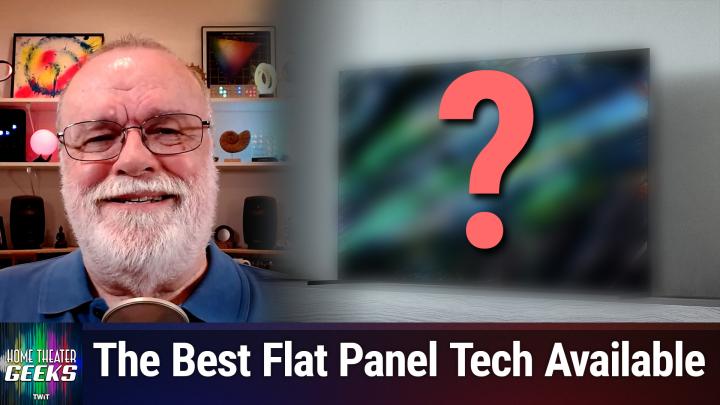Home Theater Geeks 455 Transcript
Please be advised this transcript is AI-generated and may not be word for word. Time codes refer to the approximate times in the ad-supported version of the show.
00:00 - Scott Wilkinson (Host)
In this episode of Home Theater Geeks, I reveal the TV in my own home theater. So stay tuned. Podcasts you love From people you trust. This is TWIT. Hey there, scott Wilkinson. Here, the Home Theater Geek. In this episode, I'm going to talk about my own home theater Now. The last time I did this on the show was way back in episode 392, when I talked about the special paint I used on the walls. Well, it's taken a long time, but I finally have my display and my speakers set up in the home theater.
00:54
On this episode, I'm going to talk about the TV. It's the Sony XR77A95L, which is a 77-inch screen, the best flat panel technology available today, period, with really, really superb video processing. Now I prefer it over the Samsung S95C, which is also a QD OLED. Both of these TVs are QD OLED, quantum dot OLED, which is why it's the best flat panel technology available today. I prefer the Sony over the Samsung primarily because the Samsung no Samsung TV supports Dolby Vision, high dynamic range, and there's a lot of content out there in Dolby Vision, so I would prefer to have a display that does it. Now, the 77A95L has an MSRP of $5,000. That's an awful lot of money for a 77-inch TV these days, but it's the best of the best and worth it, in my opinion, if you can afford it. So if you can't, then there are other great options, no question about it. But I wanted the best of the best and, being in the industry, I thought that was worthwhile. It's better than a conventional what's called a WRGB or WOLED TV, which are still great, don't get me wrong. But in addition to the red, green and blue subpixels, there's also a white subpixel, and the reason that there's a white subpixel is to increase brightness, which it does. However, it also reduces saturation as the picture brightness gets higher, but that means it washes out bright colors. But that means it washes out bright colors. So the QD OLEDs from Sony and Samsung only have red, green and blue subpixels, so they don't have that white, which means that the colors remain more saturated as the image gets brighter, and the use of quantum dots means that they can get brighter than conventional OLEDs. So that is why I like QD OLED so much. In fact, the Sony won the Value Electronics TV shootout two years in a row last year and this year and I talked about that with some members of the shootout team in episodes 405 and 444. So if you want to learn more about those shootout events, go check out those episodes.
03:57
So a lot of people would ask me why not a projector? Why not get a projector and a screen either an ultra short throw projector or a long throw mounted on the ceiling farther back and watch it that way? Several reasons. One is flat panels do a much better job with HDR, high dynamic range, and they support Dolby Vision. At least the Sony does. Samsung doesn't, but the Sony does. Most projectors do not. There are a couple now that are out there that support Dolby Vision, but for the most part they don't, and projectors don't get nearly as bright. One reason they don't support Dolby Vision.
04:34
Also, the area that my home theater is in is open on one side to the kitchen. It's not a dedicated room. Therefore, it will never be an AVS home theater of the month, which it wouldn't be anyway, because that would be unethical an AVS home theater of the month, which it wouldn't be anyway, because that'd be unethical. But having the brighter image is important for that reason. Also, I like having the TV on when I'm cooking and I can swivel the TV when I do that, and I couldn't do that with a projector screen. So that's another reason. Also, my wife didn't want anything bigger than a 77-inch. She gets vertigo when the image is too big. Plus, we only sit less than eight feet from the screen, and, granted, I should be more like six feet from the screen ideally, but eight feet is fine. Now it's mounted on the wall.
05:38
Using a Sanus VLT7 wall mount, I can move the TV from the wall. I can extend it out from the wall by as much as 6.8 inches, which leaves plenty of room for cable connections and so on. Normally I have it out four inches to match the depth of the on-wall speakers, and I can swivel it as much as 15 degrees right or left, and I can tilt it up seven degrees why would I want to do that, I don't know or down by as much as 12 degrees, and it works great. This mount fits TVs from 43 inches to 90 inches and it lists for 190 bucks. So it ain't cheap, but it's very well made and it works really, really well.
06:33
In fact, I've got a couple pictures of my installers, greg and Mark from Wint Audio Video Solutions here in Santa Cruz, showing you the installation process. So here they're mounting the mount, the Sanus mount, to the wall and you can see the blue tape outline of the TV. And I believe I had another picture as well of them working on that. Oh yeah, there they are mounting the TV to the mount, mounting the TV to the mount and that's the TV in its box. We just took off the top part of the box and it's all nicely wrapped up and everything, but that's how it appears once you take the top of the box off. So that is that. Took them, I don't know about an hour or so to mount, so it wasn't too bad.
07:30
Now my colorimeter is on the fritz. I need to send it into Konica Minolta to get it up and running again and I haven't done that yet. So so I haven't calibrated the TV, but I have to say that the professional picture mode, the preset picture mode, labeled professional, really looks fabulous. It looks very calibrated, which is borne out by the review on ratingscom R-T-I-N-G-Scom. They reviewed this TV and they loved it. Of course all reviewers do, and their measurements bear out the fact that the professional picture mode really works great.
08:19
So here is the P3 color gamut, which is the color gamut used in high dynamic range, most high dynamic range content, and you can see that those dots are right in the squares where they're supposed to be. The next one is the BT.2020 color gamut which, out at the ends they aren't quite as far, because nobody can not very many TVs can reach all the way to BT 2020. So the green kind of fizzles out before it gets where it's supposed to go. The cyan doesn't go as far as it should. The red and the blue and the magenta and yellow in fact get pretty far, but the green and the cyan don't. That's okay because there's no content in mastered in 2020 anyway, virtually not. So P3 just works fine.
09:20
So the next graphic is the pre-calibration white balance, and this is in the professional mode and you can see it's still really good. Uh, the delta e the error is well below five. It's probably in the one to two range and anything under three is not visible, not perceptible. So it's perfectly fine. Now they calibrated their, their review and the calibration gets even better. The delta E error goes essentially to zero. Similarly, the gamma, which is how the TV comes out of black, is quite good pre-calibrated in professional mode. There's a little bit of a bump at 90% peak brightness in SDR mode and post-calibration that goes away. Again, that's not going to be terribly visible, I'm not really worried about it.
10:24
And then there's the BT709 color gamut, which is the high-defin, the BT709 color gamut, which is the high definition standard dynamic range color gamut. Here it is pre-calibration and it looks really good. I mean, it's right on the money. Most of the errors are under three and if post-calibration they look the same because the pre precal is so good, absolutely so. You know, I'm not sure I'm even going to bother calibrating this set, to tell you the truth.
10:55
Now, the other thing, that one other thing that ratings tests is the off axis performance. So here's an example of off-axis color washout and you can see all the way out to 70 degrees almost none, zero, not quite zero, but almost none. The same is true for color shift. When the hue changes, there's a little bit of blue enhancement at 70 degrees, off-axis from 40 to 70. But it's so minor that it's not really a problem at all. Also, off-axis brightness. It just falls off a little bit at all these different brightness levels and man, that's good, that's just great. And it's a good reason to have an OLED anyway, because you can have more people around watching from different angles and they're gonna see the same image. I don't have graphics for the black level rise or the gamma shift, off axis from ratings measurements, but they were also excellent out to 70 degrees. So off axis performance, great. Professional mode, pre-calibration great. It's just a fabulous TV.
12:29
So one last picture to show you the finished installation in my room. Here it is, with the speakers in place. Here you see the front, right, left and center, the subwoofer below the center, two small equipment racks and the TV sitting there, and it just looks fabulous. This photo isn't great, it just took off my iPhone. There's some color up in the upper left corner of the room which isn't really there, really there. So anyway, that is the story of my TV.
13:11
Next time I will be talking about the speakers, and those speakers are from Grimani Systems. Anthony Grimani designed them and they are something else again which I'll be very happy to tell you about in the next episode. Something else again which I'll be very happy to tell you about in the next episode. So if you have a question for me, please send it along to htg at twittv so that I can answer it right here on the show. And, as always, we thank you for your support of the Twit Network with your membership in Club Twit, which gives you access to all the Twitch shows in their video form. So if you're listening to this on audio, thank you very much for doing that, but if you want to see the pictures, then please join Club Twit and get all that video goodness Until next time geek out.