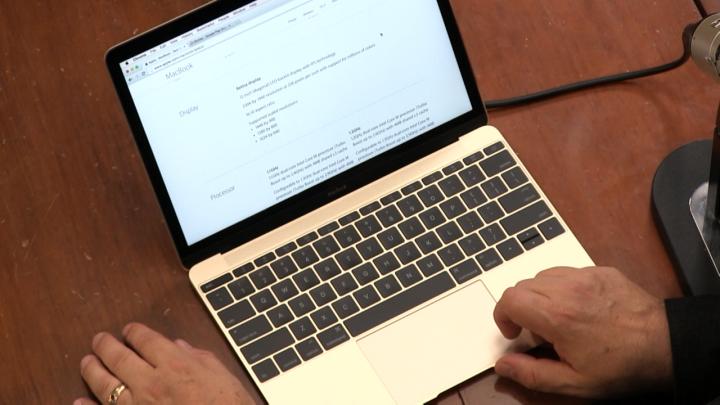Before You Buy 176 (Transcript)
Today on
Before You Buy, the brand new MacBook Wireless Headphones, do we like them? I
don’t know; a wireless mouse and an amazing new Camera from NAB. You’ve got to
watch before you buy.
Net casts
you love from people you trust. This is Twit. Bandwidth for Before You Buy is
brought to you by Cachefly at Cachefly.com.
This
episode of Before You Buy is brought to you by the Ring Video Doorbell. With
Ring you can see and talk to anyone at your door from anywhere in the world
using your smart phone. It’s just like caller ID for your home. Get $25 off the
Ring Video Doorbell when you go to Ring.com/beforeyoubuy.
Father Robert Ballecer: Hey and
welcome to “Before You Buy”. It’s Twit’s product review show where we take the
latest and greatest gadgets that we get here at the Twit brick house and we
give it to our host, our employees and our staff. We ask for the most honest
reviews that they can come up with. Now I know a lot of you have been coveting,
eyeing the new Mac Candy that Apple just released. Well of course we had our
very own Leo Laporte take a look and tell you if it is something that you need
in your life.
Leo Laporte: Hi
Father Robert, guess what I have? Lighter than air, it’s the new Apple MacBook.
Remember the Mac lust we had when they first showed this a few months ago? Well
of course I ordered it right away but it takes forever to get here. This is the
gold model, if you’re going to go with a MacBook why not go with gold? We’ve
had it for a little time now so we have some idea – Lisa and I do, this is really
hers. Mine is also back ordered. We have some idea of what you could expect
with this. On the bright side this thing is really thin and really light. It is
about 2 pounds. You can carry it anywhere. 12 inches but the display is
gorgeous. It is a retina display and that means that you’re going to get
everything that the retina display promises; great pictures, really strong
crisp text that makes it very easy to read. It is 16 by 10, 2304 by 1440. That
means 226 pixels per inch. Remember the way Apple works you’re going to be
using half of that resolution because you use the high VPI. Same
number of pixels per inch. That actually makes it look a little crisper.
The battery less design makes it really quiet and light. It almost is like an
iPad with keys but of course it is using the full OS10. Speaking of keys that’s
something a lot of people have complained about, it might take some getting
used to. Because it’s so thin Apple has redesigned its key port. You’ll notice
the bigger key caps means it is easier to find a key but there is very little
travel on here and that means you are (believe it or not) going to be hitting
it harder than you think. It’s also harder to be accurate at first. You get
used to it but I would recommend trying the keyboard before you buy because
there are people who just can’t take the keyboard. I happen to like Apple’s new
forced touch track pad. That’s the one where even though it doesn’t move it
feels like it clicks when you tap it. Also if you press and
hold even more because it is 2nd click which gives you additional
features. I have to say I have yet to get used to this force touch. In
fact I never know what’s going to happen so I just turned that off. It works
just fine, still clicks. That’s using a haptic engine built in. The other thing
people really complained about with this MacBook is that it only has the 1
connector, the USB type C. There is a little microphone connector back there
too…or I guess those are headphones. The headphones, microphones are those 2
bitty ports there. All the connectivity comes through this type C port, not
just power for charging and by the way if it is fully charged you can connect
your phone to it; your iPhone and charge it right back if you have the right
cable. Also video comes out of there and it is USB. Apple sells an $80 dongle
that gives you a normal USB type B port – USB 3.0. It also gives you a full
size HTMI port. That’s kind of nice and another type C so you can continue
charging. This isn’t all about connectivity. There’s no slot for an SD card,
there’s no additional USB ports. It really is kind of a standalone device. The
music sounds pretty good, let me play a little bit of a dub step for you. I
know you don’t like dub step but it’ll give you a good sense of the base and
the loudness. It is pretty good and because there’s no fan it is decent for
watching YouTube videos and that kind of thing. 1 thing you’re not going to
want to do with it though is Skype. This is a VGA Camera, I don’t know if you can see how bad it is. It is terrible, it’s grainy, and
it’s blurry. I look like I’m talking to you from San Quentin, not recommended.
So if Skype or FaceTime is something you do a lot with your lap top this is a
very poor choice. It’s also very expensive. The pricing starts at $1300, that’s
for the base unit which has a fairly slow processor. In order to get this baby
thin and small and light and cool, no fan, they had to use the Intel Core M
processor. The base unit, $1300 unit is only 1.1 gigahertz. If you bump it up
as we did (this is the loaded model) $300 gets you a bigger hard drive and 1.2
gigahertz. 8 gigs of RAM, your choice of 256 gig hard drive for the base model,
512 gigabyte for the high end $300 more model. By the way these are really
past, PCI Express, Apple has eked a lot of lot of speed out of that and that
helps a little bit with the relatively slow processor. Battery life is good too, we’re getting (believe it or not) 8 or 9 hours per
charge. This is kind of like an iPad when it comes to battery life. I’m really
happy with that but it’s not a power house. It is really designed to be
something super portable that you can use to take notes, to write, to surf the
web, to do e-commerce, to get email and for that if you can get used to the
keyboard I think it does a pretty good job. Let me give you the pros and cons
on the new 2015 MacBook. Pros; the design is gorgeous, it is very thin, very light. That 12 inch screen is actually pretty good size I
think. Right between 11 and 13, it is big enough for me and it is certainly is
a gorgeous retina display. Speaker sound, battery life if great and I feel like
I like the forced touch track pad and I’ve even gotten used to the keys so I
don’t hate those. The cons though I will grant you are this type c connector. A
single connector means this is not the choice for a pro. On the other hand this
is the 1st Apple connector not to be proprietary and that’s huge. I
expect to see a wide range of type c connectors and that will bring the cost of
additional adaptors down quite a bit. The other con is the really terrible
front facing camera and I’ve got to admit – the price. It is very expensive.
This is kind of a luxury item. Apple is very good at making luxury items that
you really want. I had to debate after we bought this 1 and we played with it a
little; did I really want it. I don’t need another MacBook but gosh, for
travelling, for getting around, throwing it in the back pack and this thing is
gorgeous and I love…ok I know I’m shallow but I love the gold. So I’m going to
call it a buy if you understand the negatives. You really have to take those in
account, particularly price. So a buy on the new 2015
MacBook. The base model will be fine but we got the top of the line 1
with more storage and a faster processor. I don’t feel like the processor is
particularly slow, some have complained about that. As long as you’re not doing
high end 3D graphics or gaming I think it’s just fine. Again
a buy on the new MacBook. Back to you Padre.
Fr. Robert: So it is
a buy for the 2015 MacBook from our very own chief Twit. Now this is probably
going to be a bit more expensive than something that I would get. I would stay
with something like this, I’m more of a Windows
person. But Bryan you actually had something really good (that’s Bryan by the
way, our technical director) some interesting opinions on where this fits in
the computer spectrum.
Bryan Burnett: Yes, I
have a MacBook Air and I just feel like this is a lot like the Google Pixel, is
that what it’s called?
Fr. Robert: The
Chrome Pixel.
Bryan: The
Chrome Pixel.
Fr. Robert: I think
they are probably about the same price range. So yes if you’re looking for
something full featured like Leo said, maybe not but if you want something
that’s super portable go with the opinion of our chief Twit and buy it. Now
let’s go ahead and move from notebooks to high end cameras. When we think of
high end camera we’re thinking of something like a REB a 4K maybe even an 8K
camera. Something that’s ridiculously expensive but ridiculously detailed. Well
at NAB this year we had a chance to stop by the Black Magic Designs booth and
they showed us a camera that had all that ridiculous detail but none of the
ridiculous price.
(Video) Fr. Robert: I’m Father Robert Ballecer,
the digital Jesuit here at NAB 2015. I’m at the Black Magic Designs booth and
I’m standing next to Kendall Eckman who’s going to explain what they’ve done
with the Ursa Mini. Kendall, what is this?
Kendall Eckman: Well as
you remember from last year we had the Black Magic Ursa Camera that we launched
out. Beautiful camera, 10 inch screen on the side, you had your monitors here
with scopes. It really was set up as a work flow camera where you could do
audio guy on 1 side and maybe a guy pulling focus on the other. Great camera, a
lot of people wanted to see us do something a little more portable and a little
more handheld and they asked us to build something a little bit smaller. That’s
what we’ve come out with this year is the Ursa Mini. As you can see it’s a
little bit more compact. It is 5 pounds so it’s nice and light and you can get
it on your shoulder and pull it around, down here low, get some angled shots
and things like that. We have a 5 inch screen, it’s
all touch screen here. 1920 by 1080, so you can view there if
you want to. We actually have c-fast cards here to record to. Once 1
fills up it’ll automatically switch over to the next 1. These are a lot of the
same features you see on the original Ursa camera. We have the battery pack
here on the back. Super 35 size sensor. This camera actually comes in a PL or
EF mount and you can see here we have rosettes built in and the reason for that
is the camera itself shifts with the handle here, screw it in with the rosettes
and you can add on an optional shoulder mount here. For $395 we have a shoulder
mount, an extension arm and a top handle. The rosettes can be put into numerous
places there with the handle depending on how you want to hold the camera. You
have your traditional things, SDI, Ref and Time code. Now the nice thing about
this camera is it comes with power and a 12 volt out to go to our new
electronic view finder. This is actually a view finder that can work on the
Ursa Mini or work on the original Ursa camera. It’s beautiful, has optical
glass, 1920 by 1080 full HD. You can pull up focus, you can pull up the focus peaking inside of there too. It has an oled sensor in
here so that you can go and make sure that it doesn’t burn out the oled by
being eye sensitive or you can turn it on flush under here. 15
stops at dynamic range, 4.6 models so that’s amazing. It gets up to 60
frames a second too.
Fr. Robert: This is
definitely 1 of the highest quality 4K cameras currently on the floor and
actually if you look up here you’ll see that their pricing is ridiculously
aggressive, almost scarily aggressive. Everything down from
about $3,000 up to about $5,500 depending on the mount and what sensor you want
– the 4 or the 4.6. Kendall I’ve got to ask; where are we going to see
this go? Where are you taking the Ursa next?
Kendall: We’re
not sure, we’re just trying to build cameras that people ask for and I think
last year a lot of people made it clear…hey could you make us a light weight
camera, could you make something a little more portable and hopefully we’ve
made something that people will enjoy.
Fr. Robert: Kendall
thank you very much for talking to us. Now this is not the end. We are
dedicated to getting ourselves 1 of these in the studio for a full review on
Before You Buy. Until then I’m Father Robert Ballecer and that’s been your 1st look. (End of video)
Fr. Robert: There
was so much eye candy at that Black Magic booth. Now the Ursa camera is
definitely something I’m looking at. I’m looking at replacing 1 of my personal
studio cameras, it’s about time to go and I was looking at a 5-6 thousand
dollar camera. If I can get 1 of those 4K cameras for 3 grand all the way up to
5 and a half grand for the 4.6 sensor…that’s a no brainer. I know there are
going to be people wondering why 4.6? That’s what he was talking about, about
the dynamic steps, the range that you have. The more range you have the darker
darks you can get and the brighter whites. I tell you that Ursa is possibly the
perfect camera. Now there is something else that we’re not going to show you
from that booth because we did film it but we will have it in studio because
I’ve already pre-ordered it. Black Magic also has a micro monitor that does
recording in high definition and they have a 4K mini camera that was designed
to be put on something like a quad copter. So there’s some great stuff going on
and all that gear was for a grand total of about 1400 dollars. So stay tabbed,
we’ve got more Black Magic. Let’s move away from the dark arts and talk a
little bit about acoustics. We know that the people in the Twit Army love good
sound and Sennheiser is typically known as a purveyor of good sound. We gave a
set of wireless Sennheiser headphones to our very own Tonya to see what she
could find.
Tonya Hall: Hi, I’m
Tonya Hall and I’m here to review the Sennheiser Bluetooth Momentum noise
cancelling headphones. That was a mouth full. These are really high end quality
headphones and I’m a big fan of Sennheisers so I was really excited to see how
these were going to wear. Let’s start with design. The design is classic. These
aren’t trendy, they have a very evergreen look I
think. You’ve got a bendable metal frame and stitching on a leather band that’s
cushioned at the top. A little more firm that the last
Sennheisers I reviewed – the wired Momentums. But they still feel
comfortable. They are cushioned on the ear pads like the last ones that I reviewed.
These are a memory foam kind of cushion, very soft, in
fact the leather is incredibly soft. So soft that it really
doesn’t take any time to get them worn in. You immediately feel
comfortable wearing them. These are over the ear, adjustable by sliding the
earphone up and down. It’s firm but really easy to move up and down and it
doesn’t move once you have it in place which is nice. They’re also foldable,
easy to take with you. They come with a carrying case that’s like a suede feel on the outside, soft on the inside and a little
pocket to put your cords. It also comes with a cloth bag which is kind of
unusual and I thought was nice. An airplane adapter, a 2 and a half to 3 and a
half cord so you could actually listen to (without being wireless) you could
listen to the headphones on your phone or computer. And a charger, this is the
charger. It doesn’t have a wall charger so you need to be able to have
something with a USB port. I thought that was kind of a downside. With the
price and (we’ll get to that) and how expensive these are I really thought they
could have thrown in a charger but it works. I will say these are so soft, I
wear glasses and when I put headphones on I often feel pressure on my ear if
they’re not comfortable enough. These although wire are very
flexible and because of the cushioning I had them on for hours and it was
incredibly comfortable. So let’s talk about sound quality; first off I
did sync them to my iPad, my phone, I listened to them in a variety of ways and
let’s talk about reach 1st. Here at Twit I work in 1 room and I
would wear the throughout the office and they actually had a very good range
here in the studio. At home I didn’t feel like the range was as strong so it
probably depends on where you live. I couldn’t go too far without actually
starting to disconnect. What’s really nice about these though and I noticed
this when I was talking on the phone as well as listening to a movie or music;
there’s a voice that’s built in that tells you when you’re disconnected which I
thought was really handy when I was on the phone because we’ve all been there
when you’re on the phone with somebody and you don’t know and you wonder
exactly where in the conversation you lost the call. This actually tells you
when you’ve disconnected and it is kind of nice. The controls are right here on
the right. You’ve got the very discreet pairing. I really like that, it’s very
discreet. Power is built in right here and you have your volume controls as
well as your pause, forward and back. As far as sound is concerned I didn’t
feel like the sound quality was as good as the other Sennheiser headphones that
I’ve reviewed but I do feel like they are still very good. The base was strong
but I felt that when I was listening to trending music, really popular music, I
felt like they played well but when I wanted to listen to some jazz music I
didn’t feel that they had the highs connecting as well. I just felt like it was
a little dull but I still really enjoyed them and I still think they’re a
better quality. Sennheiser is just a really great quality product and I could
tell these are well made and the sound quality is really good. Let me talk
about pros and cons. The pros are that the design is classic, you’ve got
Bluetooth as well as noise cancelling. You’ve got NFC connectivity and for the
sound quality it does have aptX. Now I want to add on the noise cancelling that
I have noise cancelling headphones that I take to the shooting range and those
are noise cancelling. They really do block out most sound. These do no so if
you’re looking for true noise cancelling headphones there are only going to
block out about a 3rd of the sound. They’re not going to block out
really hard core construction. You’ll still hear people around you which most
people probably like because it is kind of weird I think to not hear everything
but they do block it out pretty well. I would easily take these on a trip with
me, they’re comfortable to wear on a long airplane ride and I think you know I
would enjoy them. The con would be the price. These are $499 so they’re a
little on the pricy side but they are Bluetooth, they are noise cancelling and
they’re Sennheiser. They’re really good quality headphones. Overall I really
thought going into this that I probably wasn’t sure I was going to like them
but I really did and I would give them a buy.
Fr. Robert: A buy
for the Sennheiser Momentum wireless headphones from our very own Tonya Hall.
We thank you very much for going through that. Wireless headphones for me have
always been a little hit or miss. It depends on what you listen to, how long
you listen and how comfortable you want your headphones to be. Bryan have you used wireless headphones a lot? I know I’m more of
a tethered guy.
Bryan: Yes I
have a pair of wireless headphones that I reviewed a while back. I can’t
exactly remember the brand of them. I don’t know I kind of prefer to have my
wired headphones.
Fr. Robert: Yes I
like the quality that you get, the consistency you’re going to get with a wired
set. But if you are looking for wireless headphones, if you need that added
portability or if you just like being untethered go ahead and pick yourself up
a set of the Sennheiser Momentums. Now when we come back we’re going to go
ahead and take a look at a laser mouse from our very own OMG Chad. But before
then I want to take some time to thank the 1st sponsor of Before You
Buy and it is Ring. Let me say this; every once in a while we get to use a
sponsor that I have used before they ever became a sponsor. I’ve got to tell
you that’s always a good feeling and it’s definitely a
good feeling with Ring. What is Ring? Ring is a video doorbell. We first saw
them at CES about 2 years ago. It’s just a way for you to replace, to upgrade
the doorbell that you already have on your house. This is the unit right here.
What this does is it connects to your wireless network and it allows you to
have motion detection in the front of your house. It allows a visitor to press
this button and be connected to your phone. I installed 1 of these over the
Memorial Day Weekend at my family home in Henderson and it does this… For
example this is a missed call, this red one. This is someone who came to the
door and my parents didn’t answer. This is, let’s see what this is. This is
probably my family’s dog out in the front yard, that’s how sensitive the motion
detection is. That’s my dad and there’s the dog coming in right after him. This
is the kind of thing that you get with Ring’s Cloud service. It will store
these HD videos up in the Cloud so if you have a question about someone who
came by the house – for example if someone was casing the joint or if maybe you
had a friend stop by and you missed them – you can rewind time and find exactly
who came to that door. Now it is not just that it is a cool doorbell. It is not
just that it’s a very interesting Cloud system. It’s the fact that Ring has
gone to the trouble of making sure you have everything in the kit that you
need; from the screw driver to the drill bit, to the level so that your camera
will look right, to the screws for either metal or wood frame doors. Ring has
really done the leg work into making this a kit that you can give your parents
and let them go. It’s not just for convenience folks. Did you know right now
that over 95% of home break-ins happen during the day? This is the reason why I
put this doorbell in for my parents. That neighborhood was being scoped out.
There were a lot of people who were ringing the bell to see if anyone was home
and then taking note of when the people might not be there. In fact both houses
on either side of my family home in Vegas have been broken into and so for the
peace of mind for my family, for my parents I had to install 1 of these.
Burglars do start by checking to see if you’re home and if you’ve got this
doorbell you’ll know that they’re there and if something happens in the future,
if there is that suspicious person then you’ve got the
proof. This is like caller ID for someone coming up to your door. I’ve just got
to say we’ve been sticking with that old doorbell technology for so long, why
not upgrade it as much as you upgrade your thermostat, your lighting or your
home automation. Put your mind at east, protect your home, protect your family
and right now because Ring is a fan of the Twit network they’re going to give
you $25 off for just being a Before You Buy listener. Just go to
ring.com/beforeyoubuy. You can get the Ring video doorbell for $174, again
that’s $25 off the normal price by going to ring.com/beforeyoubuy. We thank
Ring for their support of Before You Buy. Let’s go ahead and shift gears a
little bit. Let’s get away from doorbells, away from cameras and let’s talk a
little bit about gaming. We know that gamers need precision and so we gave OMG
Chad the Logitech MX Master wireless mouse to see if it cut muster.
Chad Johnson: Hello,
my name is Chad, I’m with Twit and Before You Buy and today I’m reviewing the
MX Master wireless mouse from Logitech. This mouse is at the high end of
Logitech’s mouse product line. There’s a few really
nice features with this mouse. 1st is the scroll wheel at the top.
It has sort of a dynamic scroll where if you just scroll a little bit you’ll
get the normal click that you expect. But if you scroll a lot the mouse sort of
unlocks the scroll wheel so that it can glide fluently. We’ve seen this in
other mice where you can toggle between but this is a dynamic sort of switch
without you doing anything and it’s really, really nice. There’s also a button
on the top so you can switch between the 2 modes if you want to have full
manual control and you can actually hear it click in there just like that
clicking back and forth. In between the normal clicking mouse which would be
perfect for video games or the quick scroll mouse which is perfect for very
long documents. There’s also a thumb scroll right here which is very nicely
tuned. It is very smooth and very solid. This will go left and right on the
page. There’s also a few customized buttons; there’s 1 just behind that thumb
scroll wheel and then there’s 1 on the pad – sort of this ergonomic pad of the
mouse down at the bottom. By default this is set up on Windows 7 to alt/tab
between programs which is very convenient. Over all the mouse has a fantastic feel, very ergonomic and very comfortable in the hand.
This can connect either wirelessly through a dongle or wirelessly through
Bluetooth without the dongle on Windows 8 and Macintosh systems. There’s also a
quick profile set button where you can switch between 3 different profiles.
Let’s say you use this mouse at work with the dongle and then you go to your
laptop and you’re going back to Bluetooth. You can just switch the profile at
the bottom without having to go through a lot of set up each and every time.
The battery life is very nice. It’s about 40 days on a single charge. There is
a battery indicator on the side and that is showing me 2 lights right there.
There is a micro USB on the front to charge and it’s very fast charging as
well. It also comes through the front of the mouse so if you’re charging and
using it at the same time it is basically like a wired mouse. For the laser at
the bottom this is using the Darkfield Technology from Logitech which is by far
the best laser technology I’ve ever used. It works even on glass surfaces, it uses 2 different lasers to determine where the
mouse is on the table so I have to give it props for that as well. Now the
price is $100 so it’s 1 of the more expensive mice that Logitech offers. On the
pros I absolutely loved the scroll wheel. To have the control of the clicky
scroll wheel when doing small adjustments and then to be able to quickly switch
into the fluid scroll wheel to get to the bottom of very long web pages or get
back to the top of a very long document was absolutely astounding. It’s also
extremely comfortable, I really love the ergonomic design and the extra buttons
kind of helped with gaming and things like that. It was nice to have extra
buttons that could either be assigned for a video game or just for
productivity’s sake as well. For the cons; every once in a while the wireless
would disconnect for a minuscule amount of time and you would just kind of
shake the mouse and it would catch up again. That was a little bit
disconcerting especially if you’re gaming or something like that. Also there’s
no place to hold the wireless dongle if that’s how you have to connect. There’s
nowhere to plug it into the mouse if you’re going to travel with it. By, try or
don’t buy for the Logitech MX Master Mouse, I’m going to give this a buy. A
strong recommendation, I absolutely loved this wireless mouse and I am sad to
have to give it up. That’s my review for the Logitech MX Master Mouse. I am
Chad Johnson. Thanks for watching.
Fr. Robert: And it’s
a buy for the Logitech MX Master Laser Mouse from OMG Chad. You know that man
games an awful lot so if he likes it it’s got to be good enough for you. Now
let’s go ahead and move away from gaming. We’ve had a lot of buys of standard
products. We’ve taken a look at a fantastic notebook, we’ve taken a look at a
good set of earphones, we’ve taken a look at a good mouse and we’ve even taken
a 1st look at the next generation of affordable 4K plus cameras but
what would Before You Buy be if we didn’t take some time every once in a while
to take a look at some products that were a little out there, that were a
little beyond mainstream. That’s why at Mobile Focus 2015 Bryan Burnett,
Karsten and I took a look at the Gate.
(Video) Fr. Robert: Here on Before You Buy
we occasionally like to take a look at disruptive technology and this is
definitely disruptive. In fact it was released at Disrupt New York not too long
ago. This is the Gate…not the mail box, it’s the
sensor that you attach to the mailbox. Now what does it do? Well quite simply
it uses this little solar panel to charge itself to give yourself 10 years of
life in the batteries and then when you open it up it’s going to start up a
super bright LED and it’s going to inform a base station (this little base
station that would actually be sitting in your home) that someone has opened
your mailbox. Now you can cancel the alarm just by pressing the little button
on the top. The cool thing about this is that it uses a variety of protocols
and communication methods to make this all happen. It’s about 900 megahertz and
I believe it’s using a unique RF signal, low power signal to get back to the
base station and then it uses WIFI to connect to the internet so that when you
get something in your mailbox you get something in your email box. This is
available right now on Kick starter for $199 and if you want to find out more you’ve
got to go to zgate.io to find out what you’ve got in your mailbox. (End of
video)
Fr. Robert: So if
you’ve ever wanted email when you got snail mail there you go that’s the gate. Before we go I thought we should take a look at this. This is
something that was mentioned on the Twit TV network awhile back. This is an
Amazon Dash device. Remember they had this campaign for Amazon Prime
subscribers where you could get a device that would go say in the laundry room
or in the bathroom and it would allow you to with 1 touch order something that
you would have to order again and again. Like for example detergent or maybe
toilet paper or toiletries. Interesting idea and now we actually know what they
look like. This 1 has been tied to the Twit TV network and it has also been
tied to the Amazon Prime account of Anthony Nielson; 1 of our creative artists
here at the Twit TV brick house. I’m not exactly sure what he has tagged it to
order but supposedly if I just press the button it should be able to quick
order. Now the question is what happens if I just keep pressing it? I’ve been
told that there’s some sort of safe guard that will keep this from having a
truck full of stuff (whatever this assigned to) from just dropping off at his
house. But yes the light is lighting up so hopefully he’ll be getting some
notifications right now that someone here is messing around with his Dash.
Anthony Nielson to you I’d say you’re a very talented person but you probably
shouldn’t leave your stuff out when you’re here at the Twit TV brick house.
That’s all we have for this episode of Before You Buy. I want to thank all of
our reviewers for their time; especially to Leo Laporte, to Tonya Hall, to OMG
Chad, for letting us know what your opinions are about the latest and greatest
gadgets again that we get here into the Twit TV brick house. I also want to
thank everyone who makes this show possible. Of course that’s Lisa, that’s Leo,
that’s Karsten Bondy our producer and of course my TD Bryan who is also… well
you do stuff here right Bryan?
Bryan: Give or
take. On Thursdays we do a Know How To show so that’s a lot of fun – Know How
and then tomorrow a big day – Screen Savers so tune in for that.
Fr. Robert: Actually
I think I just got an email about coming in to do a little 3D printing magic.
So definitely stop in, 3:00 PM Pacific Time to watch the new Screen Savers.
It’s going to be a fantastic time. Now also we want to tell you don’t forget
that you can get the individual reviews by going to our YouTube channel. Just
go to youtube.com/twitbeforeyoubuy. That’s twitbeforeyoubuy, no spaces and
you’ll see the full episode and the individual reviews as they’re broken out.
It’s 1 of the things that we do because we know that sometimes you’re looking
just for that device that you want to buy or just that device you’re thinking
of getting for someone else. So again
youtube.com/twitbeforeyoubuy. If you want to download full episodes or
subscribe so that full episodes are automatically downloaded into the device of
your choice don’t forget to go to our show page at twit.tv/byb.
While you’re there we’ll be able to see our entire back catalogue of episodes
and use the little drop down menu so you can get our audio episodes, our video
episodes into your iPhone, your Android tablet or phone, your Mac, PC, laptop,
desktop or whatever it is we’ve got a format for you. Thank you very much for
spending time with us. I’m Father Robert Ballecer the digital Jesuit and
remember, you’ve got to watch before you buy!