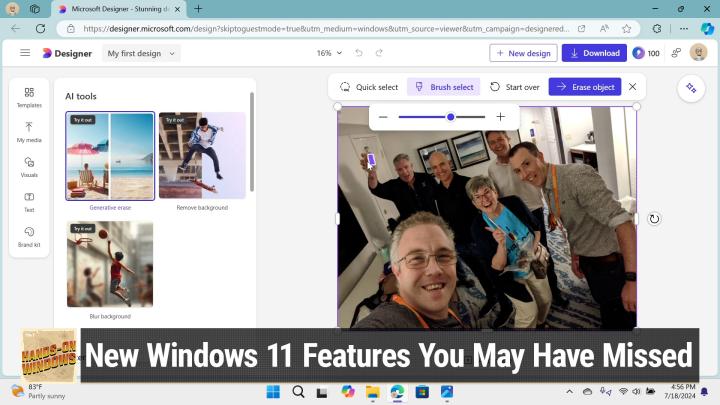Windows 11's Hidden Gems
AI created, human edited.
In the latest episode of Hands-On Windows, tech expert Paul Thurrott takes us on a journey through the ever-evolving landscape of Windows 11. As Microsoft continues to roll out updates across different versions of the operating system, Thurrott highlights several new features that users might have overlooked.
One of the most surprising updates comes to the venerable Notepad application. After nearly four decades, this basic text editor now boasts spell-checking capabilities. Users can enjoy red underlines for misspelled words and right-click options for corrections, bringing this classic tool more in line with modern word processors.
The Photos app has received a significant upgrade with the integration of Microsoft Designer. This web-based tool, powered by Copilot services, offers AI-enhanced editing features like generative erase and background removal. While the performance may vary, it represents a step towards more advanced image editing within Windows.
The Start menu now includes an "account manager" feature, providing notifications about account-related issues. Additionally, users may notice suggested apps in the Recommended section. For those who prefer a cleaner interface, Thurrott demonstrates how to disable these features in the Settings app.
The Windows share interface is expanding its capabilities. New additions include the ability to share via popular messaging apps like WhatsApp and Facebook Messenger, even if they're not installed. Future updates promise a simple "copy to clipboard" option and an easy way to email items to yourself.
Thurrott discusses the transition of Smart App Control from an opt-in feature to a default security measure. This heuristics-based tool aims to protect users from potentially malicious applications, though its implementation varies depending on when and how your system was set up.
The lock screen is regaining some of its lost functionality from previous Windows versions. Users can now see tiles for weather, finance, sports, and traffic information, similar to those found in the Widgets interface.
In the Power & battery settings, Microsoft is introducing more granular energy-saving recommendations. Thurrott hints at upcoming HDR controls that will help users manage power consumption more effectively, especially on laptops.
Thurrott emphasizes that these changes are part of Microsoft's ongoing update strategy. Features can appear at any time, across different versions of Windows 11, making it an exciting time for Windows enthusiasts.
As Windows 11 continues to evolve, Paul Thurrott's insights in Hands-On Windows provide valuable guidance for users looking to make the most of their operating system. Whether you're a tech enthusiast or a casual user, these updates demonstrate Microsoft's commitment to refining and enhancing the Windows experience.
Stay tuned to Hands-On Windows, airing every Thursday, for more in-depth looks at the latest in Windows technology.