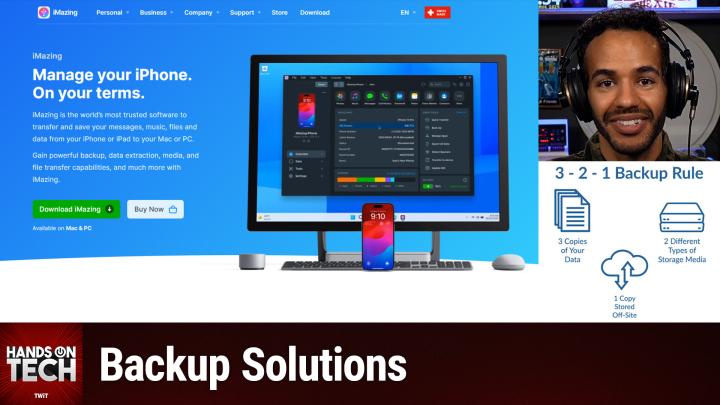Backup Strategies for Various Devices
AI created, human edited.
In a recent episode of Hands-On Tech, host Mikah Sargent shared valuable insights on backing up your digital devices. Whether you're a Mac user, Windows enthusiast, or mobile device aficionado, Mikah’s advice covers a range of solutions to keep your data safe.
The Two-Pronged Approach: On-Site and Off-Site Backups
Mikah emphasizes the importance of having both on-site and off-site backups. This strategy ensures your data is protected not only from device failure but also from potential disasters at your physical location.
For Mac Users:
- Time Machine: Apple's built-in backup solution offers seamless, automatic backups to external drives or network-attached storage (NAS).
- Backblaze: This cloud-based service provides off-site backup, with options for file retrieval and even physical hard drive shipment in case of data loss.
For Windows Users:
- Windows Built-in Backup: Utilize the native backup options provided by Microsoft.
- Acronis True Image: A comprehensive solution offering local and cloud backups, as well as disk cloning.
- iDrive: Another popular option for backing up home and work devices, including mobile phones and tablets.
Mobile Device Backups:
- iCloud: For iOS users, iCloud offers seamless backup, though storage limits may be a concern.
- Google Photos and Amazon Photos: These services can back up your precious memories automatically.
- iMazing: A powerful third-party tool for creating comprehensive iPhone backups and extracting specific data like voicemails.
Additional Tips:
- Consider creating bootable backups with tools like Carbon Copy Cloner or SuperDuper for Macs.
- Use SyncThing for continuous file synchronization between devices and NAS.
- For college students, leverage cloud-based productivity suites like Google Workspace or Microsoft 365 for automatic versioning and backup.
Remember, the best backup strategy is one you'll actually use. Start with simple solutions and gradually build a more comprehensive system to protect your digital life.
Subscribe to Hands-On Tech to solve your tech confusion!